Move an SSL Certificate from Apache to Another Apache Server
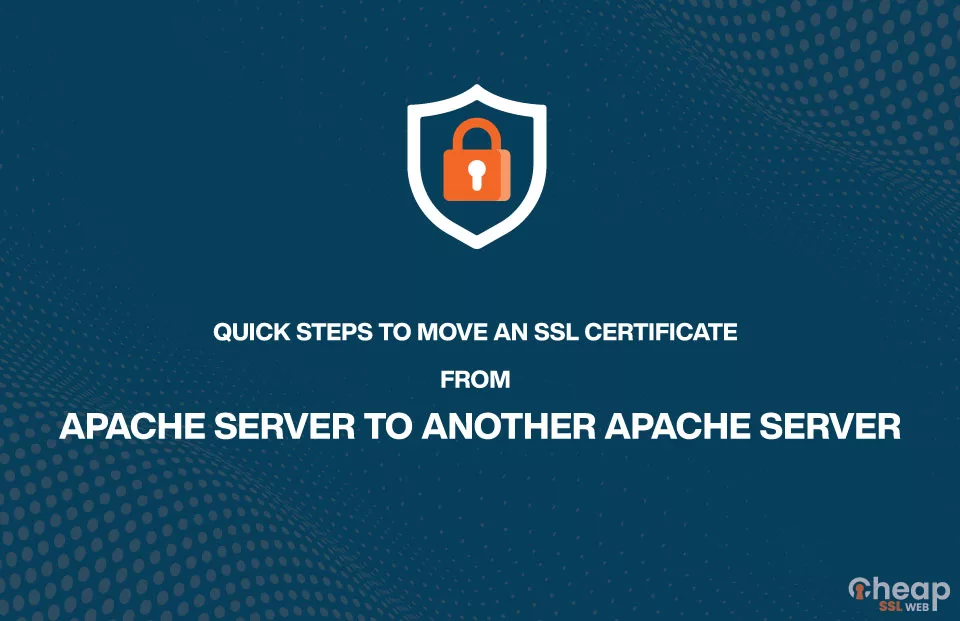
Quick Steps to Move an SSL Certificate from Apache Server to Another Apache Server
Migrating a website from one server to another and wanting to keep using the same SSL certificate or wanting to use the same SSL certificate on multiple servers for load balancing or failover purposes, be it any reason website owners often require to move an SSL certificate from one Apache server to another.
In any of these cases, moving the SSL certificate from one Apache server to another can be a useful way to ensure that the website remains secure and that users can trust the connection.
Following best practices when moving the SSL certificate is important, such as using secure methods to transfer the certificate and key data and properly configuring the Apache server to use the certificate.
To move an SSL certificate from one Apache server to another, you can follow these general steps:
Step 1
Export the SSL certificate and private key from the first Apache server. This can typically be done by running a command like this:
sudo openssl pkcs12 -Export -out certificate.pfx -inkey private.key -in certificate.crt
This will create a .pfx file called “certificate.pfx” that contains the certificate and key.
Step 2
You will need to provide the paths to the certificate and key files on the first server, and you may also need to enter a password to protect the .pfx file.
Step 3
Copy the .pfx file to the second Apache server. You can use a secure method such as SFTP or SCP to transfer the file from the first server to the second server.
Step 4
Convert the .pfx file to separate certificate and key files on the second server. You can do this by running a command like this:
sudo openssl pkcs12 -in certificate.pfx -out certificate.txt -nodes
This will create a text file called “certificate.txt” that contains the certificate and key data.
Step 5
You can then open the text file in a text editor and copy the data to separate certificate and key files.
Step 6
Install the certificate and key on the second Apache server. You can do this by editing the Apache configuration file and specifying the locations of the certificate and key files. You will also need to enable the SSL module and configure the VirtualHost block for the website that you want to secure with SSL.
Step 7
Restart the Apache server on the second server to apply the changes. You can do this by running a command like this:
sudo systemctl restart apache2
By following these steps, you should be able to move an SSL certificate from one Apache server to another. It is important to use secure methods to transfer the .pfx file and to protect the certificate and key data.
