How to Check if a Website is Legit or Scam?

Legit Vs Fake Website: Spot the Difference Between Fake and Real Website with 10 Proven & Tested Methods
We often encounter several websites while strolling the internet about which we think, is it safe to open them? Unfortunately, the internet is full of fraudulent and scam websites ready to steal user information. By luring the audience with attractive and engaging posts, these websites either drop a virus into users’ systems or trick them into stealing vital user data such as passwords, bank account numbers, etc. Hence, the question comes, how to check if a website is legit?
It is a significant question that everyone must ask and find the answer to ensure their data security. Therefore, in this blog, we will uncover some of the tested ways of how identifying fake websites. In addition, we will explore some valuable tips and practices to follow for a safe internet experience. So let us move forward and study it.
How to Know if a Website is Legit?
You can tell if a website is authentic or fake in many ways. Some of the ways are shared down below:
1. Start By Checking the Website’s URL
One of the fundamental things to ensure the website’s safety is to check its URL. Scam websites often use an attack known as Phishing, where they create a similar domain name to a prominent website.
Furthermore, the homepage of that website is designed similar to that of the actual website. When a user enters his credentials, those get stored on the server of the fake website, redirecting the user to the actual website. For example, a scam website can be there by the name of Faecbook.com, imitating Facebook.com and trying to steal your information. Therefore, always check the URL and its name when going to a website to protect yourself from a Phishing attack.
2. Verify the SSL/TLS Certificate of the Website
You might have often heard that website URLs starting with HTTPS are safe and secure to use. Though it is not completely false, HTTPS websites can still manage to steal or misuse your data. HTTPS domain is provided to websites that have an SSL/TLS certificate.
SSL Certificate is issued to websites containing crucial user information, such as shopping portals, banking sectors, etc. Various SSL validation levels, such as organization, extended, or domain, are validated with their own purpose. But many scam websites manage to get an HTTPS domain name despite their bad intent. So, how to tell if a website is a scam with HTTPS in its domain? The only way to verify the website’s SSL/TLS Certificate is to check for its validation in your browser. Along the URL bar, you will find a padlock, which, when clicked, will provide you with the information if the certificate is ‘Valid’ or not.
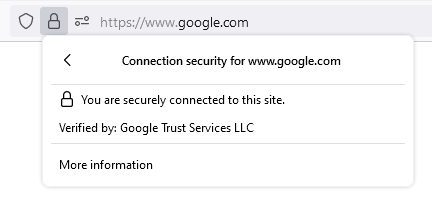
3. Authenticate the Website’s Trust Seal
One of the easiest ways how to tell if a website is legit or not is to verify the trust seal of the website. Websites that are genuine usually have a stamp granted by a security partner that indicates the website’s legitimacy.
Trust Seal can be found as an icon on the website’s homepage. When you click on the icon, it redirects you to the page that authenticates the authenticity of that seal.
4. Contact the Website to Ensure its Safe to Use
If you wish to visit a website that you find suspicious, you can verify its authenticity by contacting the website. Look out for the website’s physical address or try finding its official contact number or email address.
Verify if the number is actually working and the business seems genuine. On most scam websites, the numbers and addresses mentioned are fake, and you would easily identify whether you are on the right track.
5. Leverage Social Media to Discover the Website’s Truth
How to check if a website is legit? Simply look out for its social media pages. Most legitimate businesses have some sort of social media presence. In today’s time, social media serves as the best way to market a business’s products and services. Therefore, if a website does not have any social media presence, the chances of it being fake are high, and you must stay away from them.
6. Let Google Decide if the Website is Safe for Use or Not
Google has a great way of distinguishing safe websites from not-so-safe websites. It offers a tool known as the ‘Google Safe Browsing Transparency Report’, which allows you to copy-paste an URL into a text field.
Google checks for the link and provides a report if it is safe to use the website. It is undoubtedly the best way to figure out fraudulent websites.
7. Go and Check the Privacy Policy of the Website
How do you know if a website is legit? You can figure it out by checking the privacy policy of the website. Nowadays, most countries have made it mandatory for organizations to include a privacy policy page on their website.
It helps determine how they collect, use, and store user data. By reading the policy document on the website, you can figure out whether it is safe to use the website or not.
8. Judge the Website by its Age
Though it is a long shot, checking the age of the website can sometimes prevent you from data breaches. Scammers often create similar-looking websites during the holiday season to mislead shoppers and steal their information.
By verifying the age of the domain, you can find how long the organization has been in business and whether it is genuine. You can Google multiple tools to find the age of the domain.
9. Run a Virus Scan
Want to check the legitimacy of a website? The easiest way is to find the right tools to judge a website’s authenticity. Many free tools are available on the internet to scan for viruses, phishing, and malware.
You can leverage these tools to run a free virus scan and find out whether the website is genuine. Some of the tools are:
10. Be Attentive to Website Redirecting
Being attentive and aware of where you are clicking and getting redirected can help you identify fake websites. Suspicious pop-ups and ineluctable advertisements typically give an indication of malicious websites.
Hence, whenever you visit a website with enormous promotional content, prevent yourself from entering valuable information. Also, never trust websites that redirect you to another website or page that may seem suspicious.
Best Practices to Follow for a Safe Internet Experience
Now that you know how to check if a website is legit or not, you should also learn some tips on how to prevent going to harmful websites. Some of the practices to follow are given below:
1. Never Click on Suspicious Links in an Email
Most of the spam and malicious websites can be found in your emails. Though every mail has some security measures to filter out such mail, the chances of their existence are still there. So never open a link in your mail that you have not requested, and try to avoid them.
2. Find Out Who Owns the Website
Fake websites will probably not have any relevant information about them on the internet. So just Google them to find out if the website has any reviews present about them. If not, then better not to visit that website.
3. Be Smart Enough to Prevent Your Data from Being Stolen
Multiple tools on the internet lock your crucial documents such as passwords, bank account numbers, identity, etc. To safeguard your data from malicious attacks, the best is to use these tools at all times. Here are a few of them:
What to Do When You Spot a Fake Website?
Whenever you identify a malicious or harmful website, you can report it in your browser so that they can verify and eliminate its existence. You can go to the setting page of your browser and find the option which says ‘Report Malicious Site.’ It will blacklist the website from your browser and send it further for authentication.
Conclusion
We hope that the information we provided has helped you get the answer to how to check if a website is legit. So next time you explore the internet and find a suspicious website, do not hold back in implementing the safety measures and checking its authenticity. It will help you prevent stealing your data and provide a safe internet experience.