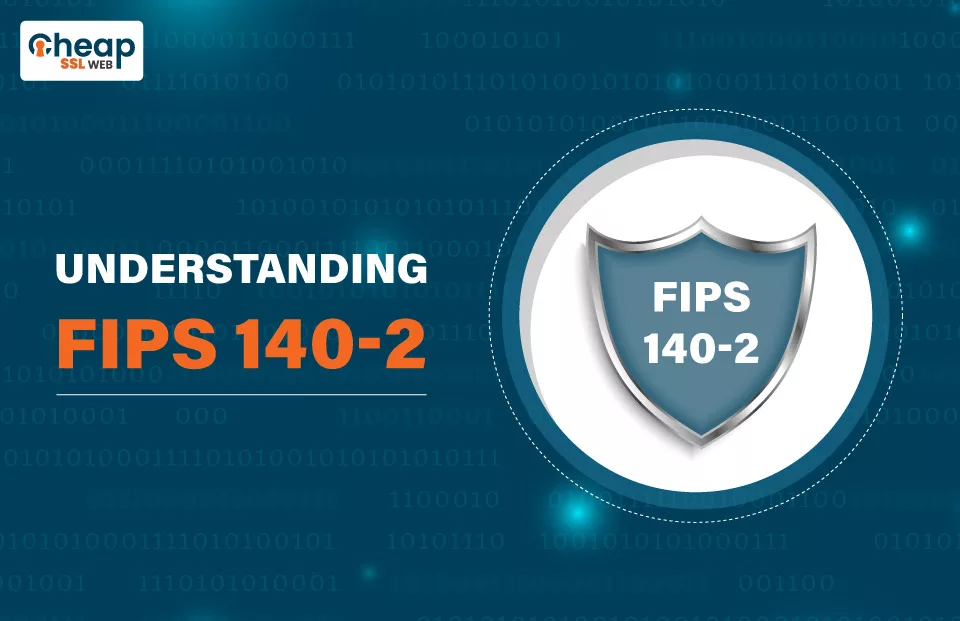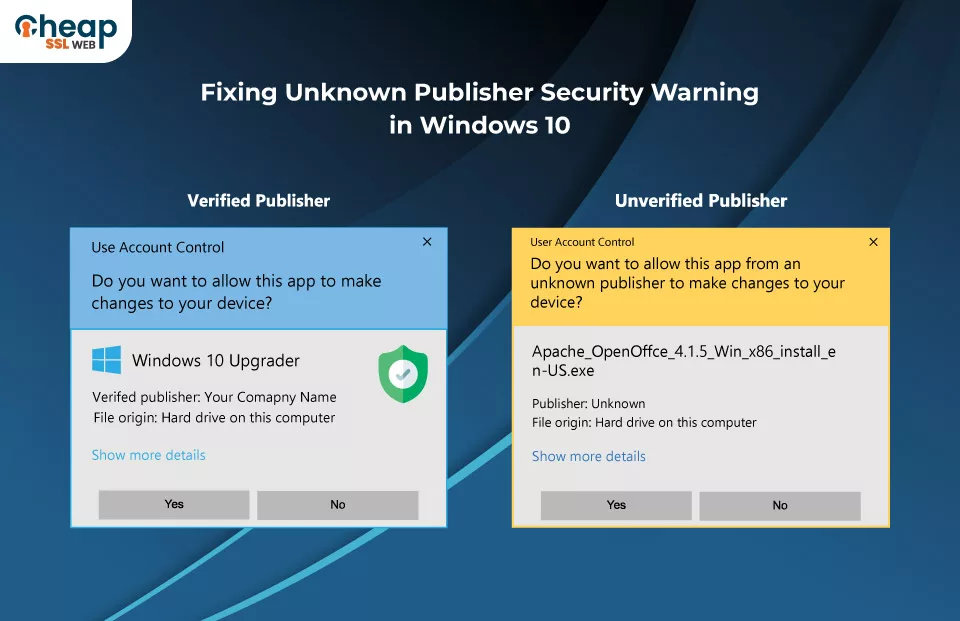Azure Key Vault Code Signing @ $351.49
Effectively Validate the Authenticity of Software on the Microsoft Azure Cloud Platform.
Azure Key Vault Code Signing offers strong digital security for securing your apps on Azure cloud services powered by Microsoft. To significantly increase reliability and Confidence, it enables software developers to encrypt scripts, content, and software digitally. Moreover, developers use these code-signing certificates to prevent unauthorized parties from changing or tampering with their code. Using Azure Key Vault Code Signing Certificates, generate a private key and store it in Microsoft Azure. With this efficient code signing certificate, you can be confident that the software originates from a trustworthy source. You can generate a chain of trust that guarantees its reliability and legitimacy by digitally signing it.
Azure Key Vault uses the most recent FIPS 140 Level 2 and Level 3 HSMs to create an encrypted barrier over private keys. It offers improved Security for certificates and private keys by utilizing a solid hardware security module. Installing Azure Key Vault Code Signing can streamline the code signing procedure and the management of several private keys and certificates in a centralized system.
Azure Key Vault Code Signing Certificate Comparison
| Subscription |
|
|
|---|---|---|
| Options for Multiple Years | Max 3 years | Max 3 years |
| Issuance Time | 3-5 Business Days | 3-8 Business Days |
| Encryption Strength | SHA – 2, Up to 256-bits | SHA – 2, Up to 256-bits |
| CSR/RSA Key Length | 3072-bit or 4096-bit | 3072-bit or 4096-bit |
| Device Ubiquity | More than 99% | More than 99% |
| Validation Type | Standard Validation | Extended Validation |
| Instant Reputation w/ MS Smartscreen Filter | No | Yes |
| Key Storage | Cloud HSM | Cloud HSM |
| Time Stamp | ||
| Technical Support | ||
| Refund Policy | Within 30 – Days [ If Not Issue] | Within 30 – Days [ If Not Issue] |
| Java Signing | ||
| Microsoft Authenticode Signing | ||
| MS Office Document Signing | ||
| Windows Vista x64 kernel-mode signing | ||
| Adobe Air Signing | ||
| Microsoft Office VBA signing |
Benefits of Azure Key Vault Code Signing Certificate
Easy Integration using Microsoft Platforms
The Azure Key Vault Code Signing Certificates are compatible with commercial marketplace shops and other Microsoft platforms. To make it simpler for users to find and use your software, you can use them to publish your applications and add-ons in Microsoft stores.
Develop Reliability & Confidence
Remove alarming warnings and ambiguities from users' download or installation process to earn their trust immediately. Users can verify that software is authentic and secure by authenticating the identity of publishers.
Robust cloud-based Security
The Vault HSM secures and private-maintains the private keys linked to the certificates. It protects against unauthorized access or manipulation and complies with regulatory requirements and industry standards.
Simple Code Signing Procedure
Azure's built-in Key Vault features make maintaining and signing certificates easier. Azure simplifies the entire code signing process, whether you're managing a build pipeline or producing software.
Centralized Management
By offering a centralized platform, Azure Key Vault reduces the complexity of managing keys, secrets, and certificates while removing the need for distributed systems.
Key Rotation and Versioning
Azure Key Vault allows for periodical upgrades without affecting the application's functioning in response to changing security requirements.
Improved Developers Efficiency
Developers can easily integrate encryption, decryption, and secret management into apps with Azure Key Vault's user-friendly UI and well-documented APIs. The platform was developed with developers in consideration.
Code Signing with Azure Key Vault (Generate CSR & Import Certificate)
- Get the Code Signing Certificate for Azure Key Vault.
- Create Key Vault from Portal
- Generate CSR and Import the Code Signing Certificate.
- Configure the Application in Azure Active Directory and Register it.
- Setup the app with Required Permissions.
- Download CSR.
- Forward it to the Enrolment Form.
- Once the CA has verified the information, you will get an email with the Private Key Protection Agreement.
- Check and Agree to the Details.
- Communicate with Our Support Assistance to Get .PEM File.
- Select Merge Signed Request from Azure Portal.
- Insert .PEM file and Proceed for Merge Request. Download it Once Complete.
- Now, You are all set to Sign your App using your Preferred Tool.
What are the Special Features of Azure Code Signing?
- Provides security from hacking and viruses.
- Compatibility across a variety of platforms.
- Improved Certificate Management.
- Reliable Private Key Storage.
- Increased Integrity and Reliability.
- Centralized governance (securely maintains secrets, certificates, and cryptographic keys)
- It enables you to manage, preserve, and secure your keys, secrets, and certificates.
- Includes MS SmartScreen Filter protection against malicious interference.
- FIPS 140-2 Level 2 and Level 3 Validated HSMs.
- Generate and Import Certificates and Keys.
Platform Compatibility
MS Office Macro Files & VBA
MS Windows 8 and 10
Adobe Air Applications
Mozilla Object Files
Java Applications & Applets
MS Authenticode & file formats like .exe, .cab, .dll, .msi, .ocx, .xap & .xpi MS Office Macro Files & MS Office VBA
Apple OS X Signing Windows 8 kernel Mode Signing
Frequently
Asked Questions
What is Azure Code Signing?
The practice of digitally certifying software in the cloud to validate its authenticity and reliability and reassure users that it originated from a reliable source is known as Azure Code Signing.
What Is an Azure Key Vault Code Signing Certificate?
The Azure Key Vault code signing certificate is an X.509 digital file with verified details about your and your company's digital identities. In Azure Key Vault, the private key for this certificate is protected from hacking attempts.
What is Azure code signing 21H2?
A Microsoft service called Azure Code Signing 21H2 adds digital signatures to Portable Executables (PE) files running Windows 11, version 21H2. It validates that the PE is authentic and wasn't altered after signing it. This service is an essential security protocol for user mode programs—like anti-malware and anti-cheat programs—that call for Windows Security Centre registration.
In simple terms, Microsoft enforced the Azure Code Signing requirement for all antivirus and anti-malware protection suppliers, starting with Windows 11, version 21H2. Azure Code Signing establishes the identity of the application publisher, ensuring that your Windows workload is reliable and secure.
What is Azure Code Signing ACS?
Microsoft's Azure Code Signing (ACS) framework validates software code for authenticity and ensures unauthorized parties haven't modified it. ACS shields end users from malware, hacking, and other security hazards. It also defines the application publisher's identification and aids developers in creating and distributing apps securely.
What distinguishes Azure Key Vault EV Code Signing Certificate from Azure Key Vault Code Signing Certificate?
Although Azure Key Vault EV Code Signing Certificate and Azure Key Vault Code Signing Certificate are similar, they differ in a few ways.
- Only the EV code signing certificate can be used to sign Windows 10 drivers.
- The EV code signing certificate immediately enhances SmartScreen's reputation, but it must develop naturally with the Azure Key Vault code signing certificate.
- Those without a registered organization cannot use EV code signing certificates; however, Azure Key Vault signing certificates are unconstrained.
How many types of Azure Vault Code Signing Certificates?
There are two kinds of code-signing certificates:
Standard Code Signing Certificate. Issued automatically upon the CA verifies your legitimacy as a developer or organization. It substitutes your validated organization data for the Unknown Publisher alert, lowering security alert frequency—no more anonymous, untrustworthy software.
Extended Validation (EV) Code Signing Certificate. Windows kernel-mode drivers still need to sign even if the certificate was issued under a more comprehensive digital identity verification process.
Do Azure Key Vault Code Signing Certificates have an expiration date?
Yes, Azure Key Vault Code Signing Certificates expire like many other types of certificates. Monitoring and renewing certificate expiration dates in advance is essential to prevent disruptions in code signing procedures.
What is Azure Sign Tool?
Azure Sign Tool is a code-signing tool that executes the signing procedure through Azure Key Vault. It's equivalent to the Windows SDK's sign tool, although it has fewer choices for signing and authenticating with Azure Key Vault.
Related Resources
Live Chat
Talk to our 24/7 SSL, Code Signing, & Email Signing experts to resolve issues regarding issuance, validation, & installation.
24/7 Email Ticketing
Connect with our support experts via call or support ticket for validation, or sales queries.
Code Signing Resources
Our Trusted Clients