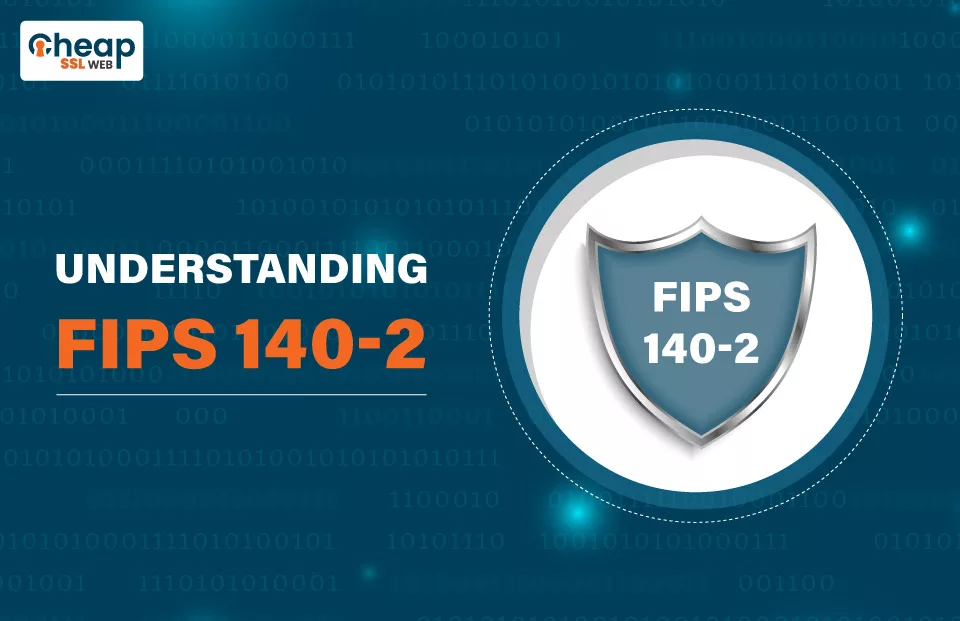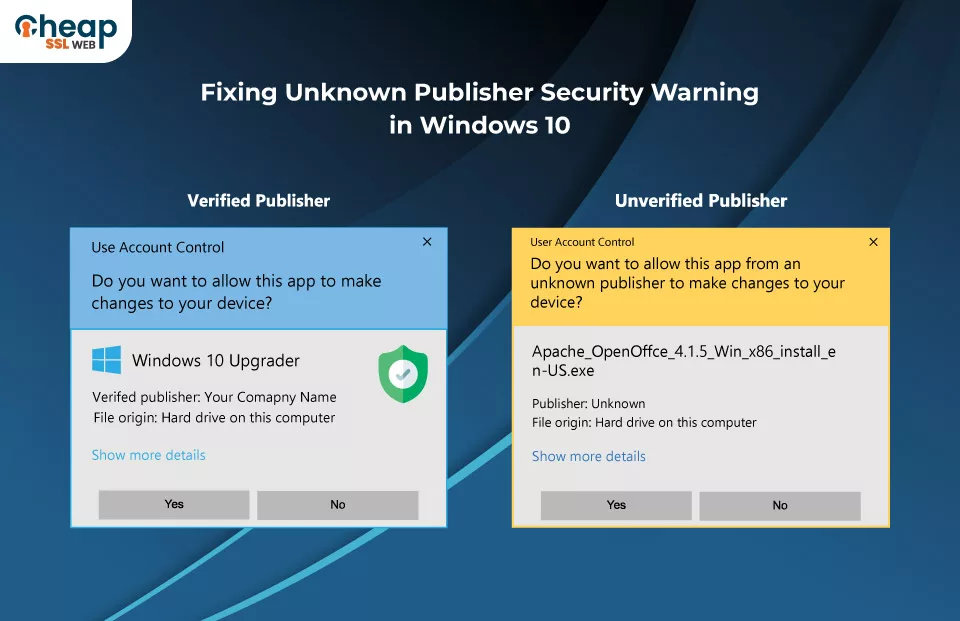DigiCert EV Code Signing Certificate @ $499.99
Offers Robust Authentication, Enhancing your Application's Reputation Immediately and Eliminating the Unknown Publisher Warning
DigiCert Extended Validation (EV) Code Signing Certificate is the most affordable and high-assurance digital certificate. This certificate lets you prevent warning messages, tamper-proof your software, and provide trustworthy downloads for your users by utilizing multiple-factor authentication and an encrypted digital signature. The fundamental advantage of the DigiCert EV code signing certificate is that it rapidly increases confidence with Microsoft's SmartScreen® Application Reputation filter.
This Extended Validation (EV) Code Signing Certificate provides a rigorous hardware security requirement and verification process in addition to all the standard advantages associated with a regular digitally signed code, providing your customers with even more reassurance regarding the integrity of your software applications.
Other EV Code Signing Certificate Comparison
| Subscription |
|
|
|
|
|---|---|---|---|---|
| Options for Multiple Years | Max 3 years | Max 3 years | Max 3 years | Max 3 years |
| Issuance Time | 3-8 Business Days | 3-8 Business Days | 3-5 Business Days | 3-5 Business Days |
| Encryption Strength | SHA – 2, Up to 256-bits | SHA – 2, Up to 256-bits | SHA – 2, Up to 256-bits | SHA – 2, Up to 256-bits |
| CSR/RSA Key Length | 3072-bit or 4096-bit | 3072-bit or 4096-bit | 3072-bit or 4096-bit | 3072-bit or 4096-bit |
| Device Ubiquity | More than 99% | More than 99% | More than 99% | More than 99% |
| Instant Reputation w/ MS Smartscreen Filter | Yes | Yes | No | No |
| Key Storage | USB token or HSM | Cloud HSM (Azure Key Vault) | USB token or HSM | Cloud HSM (Azure Key Vault) |
| Time Stamp | ||||
| Technical Support | ||||
| Refund Policy | Till 30 – Days [ If Not Issued] | Till 30 – Days [ If Not Issued] | Till 30 – Days [ If Not Issued] | Till 30 – Days [ If Not Issued] |
| Java Signing | ||||
| Microsoft Authenticode Signing | ||||
| MS Office Document Signing | ||||
| Windows Vista x64 kernel-mode signing | ||||
| Adobe Air Signing | ||||
| Microsoft Office VBA signing |
Benefits of DigiCert EV Code Signing Certificate
Reduce Warning Messages
By mentioning the publisher, installation warnings can be decreased, providing users with more assurance and trust when they download software.
Two-Factor Authentication
With a USB token, log in with two-factor authentication (2FA) and manage to sign in with authorized-only HSM certificate keys.
Time-sensitive Signing
DigiCert adds an extra timestamp, so your timestamp will remain valid even after the initial EV code signing certificate expires. You would need to re-sign your code if you don't have a timestamp because your signature expires when the certificate does.
Excellent Compatibility
Integrate quickly using Authenticode, Kernel Mode, and other universal platform compatibility.
Specifications of DigiCert EV Code Signing Certificate:
- It has excellent business authentication.
- It enhances the reliability of the process by using the Microsoft SmartScreen screening mechanism.
- It includes an optional timestamp that enables you to see your digital signature after it has expired.
- Enhances security by using a two-factor authentication procedure.
- Provides an extended verification step for further protection.
- Removes the Unfamiliar Publisher Warning and increases brand trust among consumers.
- Hardware Security Module (HSM) compatibility is easy to achieve.
- Features highly reasonable and affordable pricing.
- Most modern operating systems and web browsers are compatible with this certificate.
DigiCert Code Signing Certificate Delivery Approaches:
Three options for delivering DigiCert Code Signing certificates are: Token and Standard Shipping and Install on Existing HSM, Use Existing Token,
Delivery Technique 1: Get a USB Token Provided to Your Door
We ensure the USB token quickly reaches your home by offering easy shipping options for local and international locations. With so many various cost choices available, you can choose the best fit based on your requirements.
Token + Standard Shipping: You can have the USB token reliably transported to any place for an affordable price of $120.
Delivery Technique 2: Make Use of Your Own Hardware Security Module
Use its secure key storage features if you already have a USB token or certified Hardware Security Module (HSM). To ensure the highest level of safety, make sure your device satisfies the extremely high-security requirements of at least Common Criteria EAL 4+ or FIPS 140-2 Level 2.
Delivery Technique 3: Secure Your Private Key in the Cloud
You can streamline your code signing procedures using the cloud-based key storage solution without sacrificing security. Utilize the Hardware Security Module (HSM), a capable, secure cloud environment, to centralize your private key storage and make it readily available to your remote development teams.
Platform Compatibility
MS Office Macro Files & VBA
MS Windows 8 and 10
Adobe Air Applications
Mozilla Object Files
Java Applications & Applets
MS Authenticode & file formats like .exe, .cab, .dll, .msi, .ocx, .xap & .xpi MS Office Macro Files & MS Office VBA
Apple OS X Signing Windows 8 kernel Mode Signing
Frequently
Asked Questions
What is an EV code signing certificate?
Extended Validation (EV) Code Signing Certificates provide customers with even more assurance regarding the integrity of their code by combining all the advantages of digitally signed code with a thorough verification procedure and hardware security requirements.
What is a DigiCert EV Code Signing Certificate?
DigiCert EV Code Signing Certificate is the finest security option available for businesses and organizations looking to sign drivers, software, applications, and other files while avoiding security alerts and warnings. Its highly trustworthy and industry-leading certificates are made possible by strict validation, two-factor authentication, strong encryption, Microsoft's SmartScreen® Filter, and private key protection in HSM.
Which kinds of files are signable?
Digital binaries of all kinds, including firmware, drivers, programs, containers, mobile apps, and even source code artifacts, can be signed.
What Other Benefits Come with Using DigiCert EV Code Signing Certificates?
- With the Digicert certificate tool for Windows, you can make the often complex tasks of creating SSL CSRs and installing SSL certificates more accessible.
- Their technical support team is the finest in the industry. Users will not thus have to deal with prolonged calls or wait periods.
- To respond to any queries from users, they have support specialists around the clock on hand.
- The user may sign any code using DigiCert EV Code Signing Certificates, regardless of their platform. This includes Java and applets, Adobe AIR files, Microsoft Authenticode and Kernel Mode, and Apple programs.
How should my DigiCert secure signing token be configured?
DigiCert uses secure tokens to create private keys following CA/B Forum rules. You must configure your token to sign code, although you can use your own or obtain one from DigiCert.
What advantages come with a DigiCert subscription plan?
Subscriptions for DigCert certificates provide you the freedom to replace or reorganize certificates and other licensed products quickly; they also make budgeting more accessible by allowing you to annualize the payments related to your certificates and expedite certificate lifecycle management by automating license renewals.
Related Resources
Live Chat
Talk to our 24/7 SSL, Code Signing, & Email Signing experts to resolve issues regarding issuance, validation, & installation.
24/7 Email Ticketing
Connect with our support experts via call or support ticket for validation, or sales queries.
Code Signing Resources
Our Trusted Clients