How to Fix the Modulus Mismatch Error?
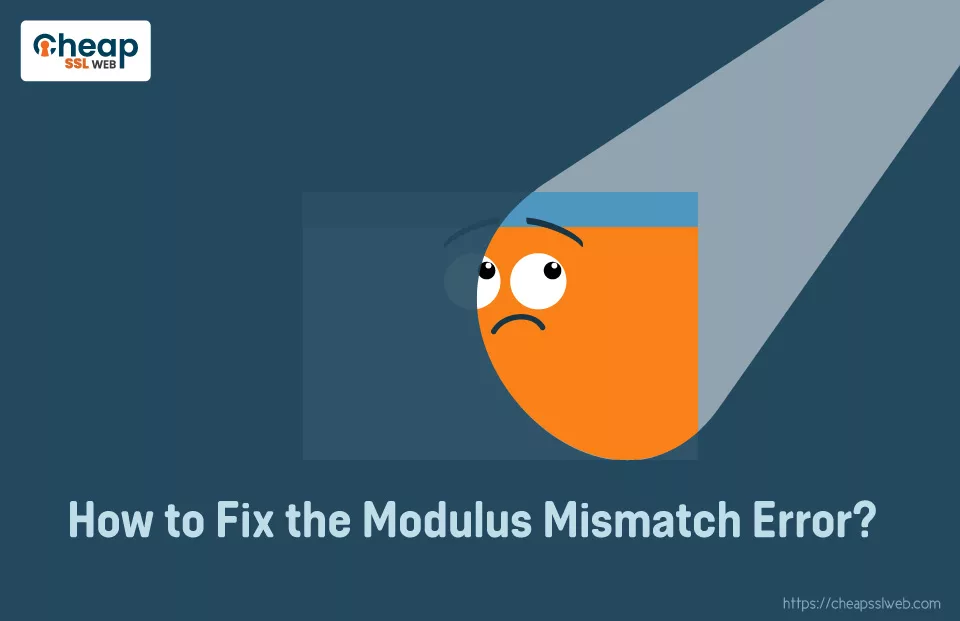
Are you struggling with a ‘Modulus Mismatch’ error on your website? If the answer is – affirmative, then this article is just what you need! In this article, you can discover What this SSL error is precisely. Why it occurs? And the most important part: How do you fix the Modulus Mismatch SSL certificate error?
What is the “Modulus Mismatch” Error?
The Modulus Mismatch Error is a server-side error that occurs in the context of SSL certificate installation and management. This error arises when there is a “discrepancy between the private key and the SSL cert” issued by a trusted Certificate Authority (CA).
To completely comprehend this error, knowing the process of obtaining an SSL certificate is paramount.
When you order an SSL cert from a CA, you must first generate a Certificate Signing Request (CSR). The CSR is a block of encoded text that includes your contact information and the domain name you wish to secure. Along with the CSR, a unique private key is created. This private key is crucial because it must correspond with the SSL certificate that the CA will issue.
After you submit the CSR for validation, the CA verifies your details. Upon successful validation, they issue an SSL certificate. This certificate is meant to work in tandem with the private key generated earlier. If your private key does not match the certificate issued by the CA, a Modulus Mismatch Error will pop up.
What are the Causes?
There are “n” number of scenarios that can lead to this error:
- Accidental deletion or misplacement of the private key generated initially with the CSR.
- Utilization of a different private key than the one generated with the CSR.
- Issuance of the certificate for a different CSR, not the one paired with your private key.
- Control panels like cPanel, WHM or Plesk automatically fetching outdated keys or certificates.
How Do You Resolve or Fix the Modulus Mismatch Error?
To resolve or fix the Modulus Mismatch error, you should follow these steps:
Step 1: Verify the Match Between SSL Certificate and Private Key:
Use an online SSL matcher tool to check if your SSL certificate matches the private key. This involves pasting the codes of your certificate and private key into the corresponding fields on the tool and clicking ‘Match’.
Step 2: Actions Based on the Match Result:
- If They Match: If the SSL cert and the private key are found to match, the issue might be with the – installation process. In this case, you should reinstall your SSL certificate. Follow all the installation steps that are specific to your server type correctly to ensure proper setup.
- If They Don’t Match: If the SSL certificate and the private key do not match, this is likely the root cause of the Modulus Mismatch error. To resolve this, you need to – generate a new pair of Certificate Signing Request and private keys on your server.
After generating these new keys, you will need to have your SSL certificate reissued by your CA to match the new CSR and private key. Once you receive the reissued certificate, install it on your server. Remember to follow the correct installation procedure for your server type.
Conclusion
Resolving a Modulus Mismatch error involves a few straightforward steps. First, use an SSL matcher tool to check if your SSL certificate and private key align. If they match, reinstall the certificate with the correct server-specific steps. If they don’t, generate a new CSR and private key, get your certificate reissued, and reinstall it.
