How to Fix ERR_SSL_WEAK_EPHEMERAL_DH_KEY?
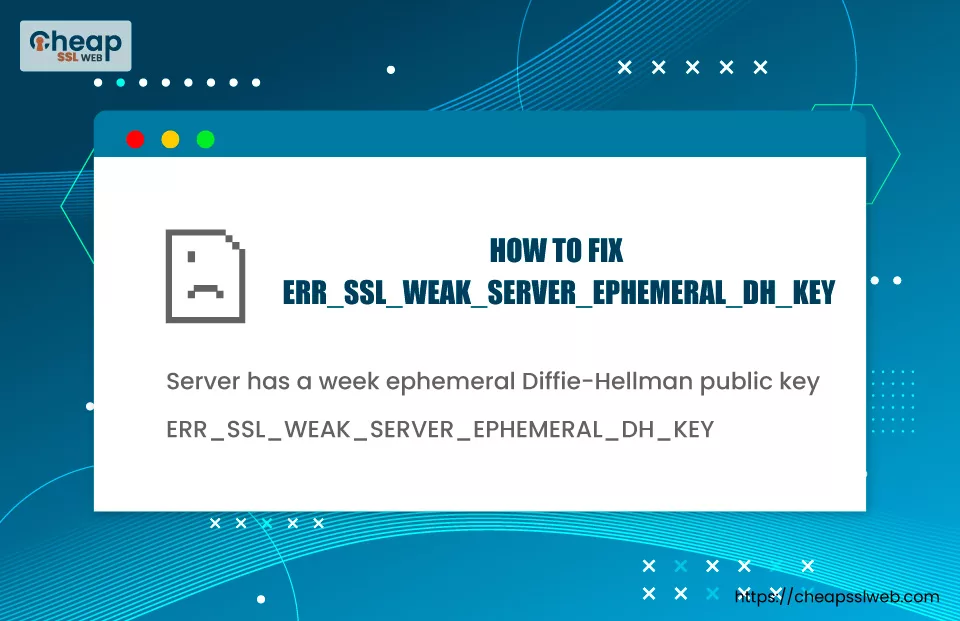
An SSL certificate provides security with the help of encryption algorithms. One such algorithm is Diffie-Hellman (DH). And the error ERR_SSL_WEAK_EPHEMERAL_DH_KEY primarily points towards the usage of this DH encryption mechanism.
To fix ERR_SSL_WEAK_EPHEMERAL_DH_KEY error and remove it from the browsers, you should follow the further provided resolution. But before that, let’s understand what exactly triggers this error.
What Triggers The ERR_SSL_WEAK_EPHEMERAL_DH_KEY Error?
Every SSL certificate uses an encryption algorithm to maintain the integrity of data between the client and server system. There are two encryption algorithm types, symmetric and asymmetric, and SSL/TLS certificates use both.
Recommended: Difference Between Symmetric and Asymmetric Encryption
Further, the RSA, Diffie-Hellman, and ECC (Elliptic Curve Cryptography) algorithms come under the asymmetric type, which is nowadays used due to strong mathematical equations. Also, the CA/B advisory recommends using the latest version of these algorithms for better security over the connection.
But, when an SSL/TLS certificate uses an outdated Diffie-Hellman algorithm, specifically the DHE (Ephemeral Diffie-Hellman) algorithm, the error ERR_SSL_WEAK_EPHERMERAL_DH_KEY is displayed.
As you read the error, it defines that the SSL certificate configured on the website is using a weak Diffie Hellman key. Thus, whenever an outdated algorithm version is used, the browser will display the error to end-users, regardless of their operating system.
The Process To Fix Weak Key Error
Now, you know that the error is due to the outdated encryption algorithm. There are primarily two ways to resolve this issue. And it’s recommended to use both of them simultaneously.
Approach #1: Disable the DHE
This approach can only be configured from the server side. The website admin has to disable the DHE (Ephemeral Diffie-Hellman) and enable ECDHE (Elliptic Curve Diffie-Hellman).
The DHE and ECDHE are types of Diffie-Hellman algorithms. ECDHE works over elliptic curve cryptography, which makes it stronger, and that’s why it’s enabled to remove the error.
Approach #2: Purchase a new-age SSL/TLS Certificate
You should always configure an updated SSL certificate on your website. Certificate authorities like Comodo, Certera, and Sectigo always update their digital certificate products per defined standards. It helps their customers to build a strong encrypted communication channel and prevent errors at the user’s end.
Additionally, verify the encryption algorithm the SSL certificate uses before purchasing it. You should focus on the ECC or RSA algorithm, as these are the latest ones preferred by CA/B organizations.
Concluding Up
The error ERR_SSL_WEAK_EPHEMERAL_DH_KEY is shown due to the usage of an outdated Diffie-Hellman algorithm by the SSL certificate. It helps the user to understand that the security provided by SSL is weak, which can compromise the data integrity.
To resolve this issue, the website admin has to take charge. They have two main approaches for resolving it. Firstly, the DHE algorithms are required to be disabled and ECDHE to be enabled. Secondly, a new SSL certificate using RSA or ECC algorithm needs to be configured. As a result, errors will be removed, and users will have a smooth website experience.
