Convert CRT to PEM, DER to PEM, and CER to PFX
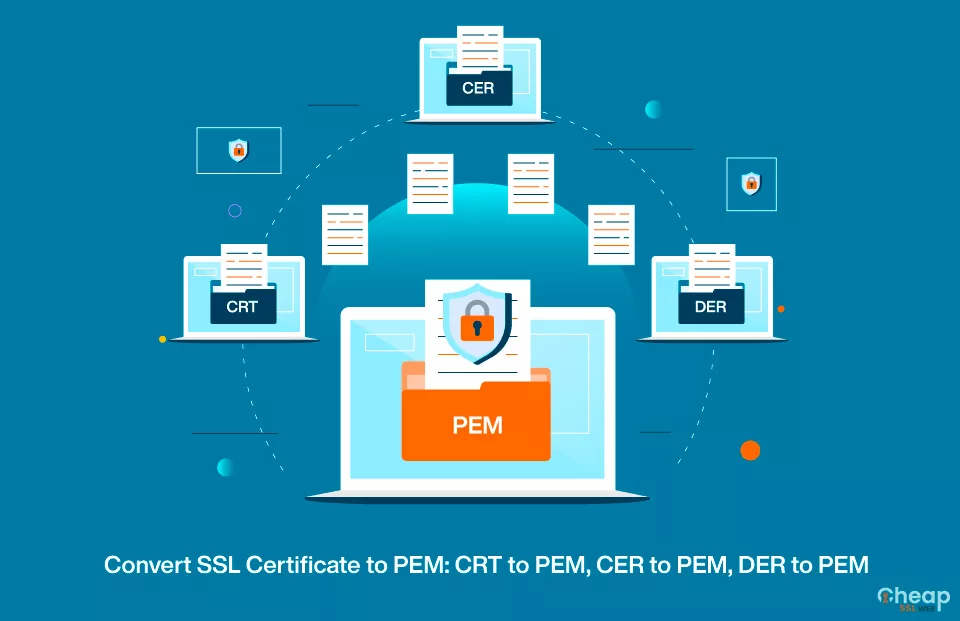
Step-by-Step Instructions on How to Convert CRT files to PEM formats
SSL (Secure Sockets Layer) certificates are digital certificates used to secure and encrypt data transmitted over the Internet. They are typically an X.509 certificate issued by a certificate authority (CA), which verifies the certificate holder’s identity and ensures that the certificate is secure and trustworthy.
Here, we will talk about how to convert SSL certificates to PEM formats. Also you can find the difference between CER vs CRT before you convert your CRT file into PEM format.
Let us discuss how to convert SSL certificates PEM format using OpenSSL.
How to Convert CRT to PEM Formats?
For converting SSL files to PEM format, it is important to fulfill these criteria:
- The SSL certificate file in a format like .crt, .der, or .cer
- A Windows Server machine that has a certificate and private key pair installed in it. Plus, you should import and mark it as Exportable/
- OpenSSL module installed for PowerShell.
Now let us get started with the conversion process:
CER to PEM
To convert cer to pem SSL certificate via OpenSSL, you can use the following OpenSSL command:
openssl x509 -in certificate.crt -out certificate.pem -outform PEMReplace ‘certificate.cer’ with the name of your SSL certificate file. This will create a new file called ‘certificate.pem’ that contains the SSL certificate in PEM format.
CRT to PEM
For converting CRT to PEM, you will have to type in this command into your OpenSSL client, you have to type the following command:
openssl x509 -in cert.crt -out cert.pemDER to PEM
If you want to convert der to pem or PKCS#7 to pem SSL certificate, you can use a similar command to convert SSL certificates to PEM format. For example, to convert a DER-formatted SSL certificate to PEM format, you can use the following command:
openssl x509 -in certificate.der -out certificate.pem -outform PEM -inform DERReplace ‘certificate.der’ with the name of your SSL certificate file in DER format. This will create a new PEM-formatted SSL certificate file called ‘certificate.pem.’
Note that the PEM format is a base64-encoded format that is commonly used to store SSL certificates and other X509 public key certificates. It is supported by many different applications and is a standard format for storing SSL certificates.
Types of SSL Certificate Formats
There are several different formats in which SSL certificates can be issued, including
- CER/CET: CER stands for “Certificate,” and .cer files are typically used to store SSL (Secure Sockets Layer) certificates, which are issued by a certificate authority (CA) to verify the identity of the certificate holder and to establish trust between different parties.
- PEM: This format stands for ‘Privacy Enhanced Mail’ and is often used to store SSL certificates and other digital certificates. PEM certificates are typically encoded in ASCII text and can be easily shared between different systems.
- DER: This format stands for ‘Distinguished Encoding Rules’ and is used for storing SSL certificates and other types of SSL certificates in a binary format. DER certificates are typically smaller in size than PEM certificates, making them easier to transmit over the Internet.
- PKCS#7: This format, also known as ‘Cryptographic Message Syntax,’ is used for storing SSL certificates and other types of digital certificates in a format that is suitable for transmitting over the Internet. PKCS#7 certificates can be used for a variety of purposes, including signing, encrypting, and authenticating digital documents.
- PKCS#12: This format, also known as “Personal Information Exchange Syntax,” is used for storing SSL certificates and other types of digital certificates in a format suitable for storing on a local computer or device. PKCS#12 certificates are typically used for storing and protecting private keys and transferring SSL certificates between different systems.
What is a PEM File?
A PEM file (Privacy Enhanced Mail) is a digital certificate file used to store SSL (Secure Sockets Layer) certificates and other digital certificates. Its files are typically encoded in ASCII text and can be easily shared between different systems.
PEM files contain a variety of information, including the certificate holder’s name, the certificate’s expiration date, and a digital signature that verifies the certificate’s authenticity. They also contain a public key, which is used to encrypt and decrypt data transmitted over the Internet, as well as a private key, which is used to sign digital documents and messages.
PEM files are often used for storing SSL certificates and other types of digital certificates, as well as for transferring them between different systems. They are an essential part of secure communication over the Internet and are used to establish trust between different parties and to protect sensitive data from being intercepted or modified during transmission.
It (Privacy Enhanced Mail) is a popular format for storing and transferring digital certificates, including SSL (Secure Sockets Layer) certificates, because it is easy to use and widely supported. Some of the reasons why PEM is popular include:
ASCII Encoding
PEM files are encoded in ASCII text, which makes them easy to read and share. ASCII is a widely used character encoding system, and PEM files can be easily opened and edited with any text editor.
Compatibility
PEM files are compatible with most operating systems and applications, making them convenient for storing and transferring digital certificates.
Human-Readable
PEM files are human-readable, which means that they can be easily understood and interpreted by people. This makes them a good choice for storing and transferring digital certificates, as it is easy to see what information is contained in the file.
Widely Supported
PEM is a widely used format supported by most web browsers, servers, and other applications. This makes it a convenient choice for storing and transferring digital certificates, as it is compatible with many systems.
Overall, the popularity of PEM is due to its convenience, compatibility, and wide support, which make it a good choice for storing and transferring digital certificates.
Given so many advantages PEM offers, it only makes sense to use a PEM-format SSL certificate. So how is it possible? Well, your answer is OpenSSL. It is a free, open-source cryptographic library and SSL toolkit widely used to implement the security protocols that are used to secure communication over the Internet. It is often used to create digital certificates and manage SSL/TLS connections, which are used to secure communication between clients and servers, such as web browsers and web servers.
OpenSSL is written in C and is available for many different platforms, including Windows, Linux, and macOS. It is a powerful tool commonly used by system administrators, network engineers, and developers to secure their systems and applications.
Basic Standard of SSL Format: X.509
X.509 is a standard for digital certificates that are used to verify the identity of a certificate holder and to secure data transmitted over the Internet. X.509 certificates are used by most web browsers and servers and are issued by a certificate authority (CA) after verifying the certificate holder’s identity.
X.509 certificates contain a variety of information, including the certificate holder’s name, the certificate’s expiration date, and a digital signature that verifies the certificate’s authenticity. They also contain a public key, which is used to encrypt and decrypt data transmitted over the Internet, and a private key, which is used to sign digital documents and messages.
X.509 certificates are typically stored in a digital format and can be easily shared between different systems. They are an essential part of secure communication over the Internet and are used to establish trust between different parties and to protect sensitive data from being intercepted or modified during transmission.
Final Words
The PEM format is a widely used standard for storing SSL certificates and other types of X509 certificates, and many servers and software applications support it. By converting an SSL certificate to PEM, you can make it compatible with a wider range of systems and ensure that it can be used properly.
It’s worth noting that the PEM format is just one of several formats that can be used to store SSL certificates. Other common formats include DER, PKCS#7, and PKCS#12. In some cases, you may need to convert an SSL certificate to one of these other formats in order to use it with a specific system or application.
Using OpenSSL or a similar tool, you can easily convert crt to pfx or cer to pfx or any format for that matter, as long as you have the necessary input file and know the correct conversion command to use. It’s a good idea to consult the documentation for the system or application you are using to determine the required certificate format and any specific requirements for certificate installation.
