Self-Signed SSL Certificate Vs Trusted CA Certificate – Difference Explained
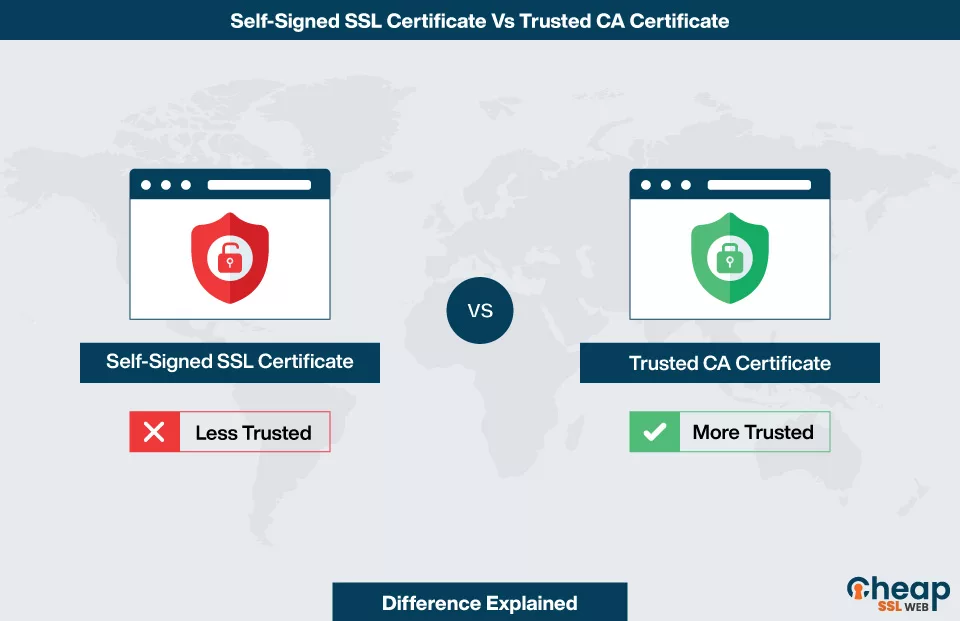
Self-Signed Certificate Vs Trusted CA Certificate: Decoding the Difference
Web Security is one factor that is the key to customer retention rate. To ensure that your website is secure and your users trust it, an SSL certificate is necessary. SSL certificates can be self-signed or CA-signed certificates, and you need to compare self-signed certificates vs trusted certificates to decide better option for website security.
In this all-inclusive article, we will perform a top-down analysis of both certificates and find out which one is the best for you. Keep reading to know!
What is a Self-Signed SSL Certificate?
Self signed SSL certificate is a public key certificate that is signed by the individual using the machine. Though the certificates provide encryption, they do not show any trust indicators to the web browser.
For example, when a user accesses your website having a self signed certificate, they will see an error message saying, “The site’s security certificate is not trusted.” While connecting to a website, the browser checks the SSL certificate of the website against its certificate store. If the certificate is not legit, this error message pops up.
As the self-signed SSL certificate is generated or issued by the user’s software, it is only suitable for testing environments. The certificate can be used on a non-public network but not on the public internet.
Drawbacks of Using a Self-Signed CA SSL certificate
As there are no trust indicators with self signed certificates, it can lead to various vulnerabilities.
| More Warnings | The number one SSL self-signed certificate vulnerability is browser warnings. In the case of websites that deal with financial data, the website immediately shows a browser warning in case of self-signed SSL certificate. |
| No Warranty | All the authentic certificate authorities provide a warranty and cover the losses in case of CA certificate mis-issuance. While website owners can get $10,000 to around $1,750,000 in the case of any losses. There is no warranty against losses in the case of a self-signed certificate. |
| Authentication problem | Self-signed SSL certificates are not authenticated, which is the reason they can be misused by hackers. For example, a hacker can replace the self-signed certificate with the infected one and cause damage to your PC. |
| Breach of Trust | The use of self-signed certificates causes a lot of warnings that can be super irritating for customers. With time, customers stop trusting your website, especially if it handles financial data. |
How to Tell if a Certificate is Self Signed SSL?
It is easy to find out if the certificate is self-signed or if it comes from a trusted certificate authority. How?
There are two key things that you need to check about the certificate.
- Check the “Issued to” or the subject.
- Check the “Issued by” section or the issuer.
If both of these aspects are the same, this certificate is self-signed. In contrast, if both of these aspects are different, it is a trusted CA certificate. So your next question might be how to check this, right?
Here are the steps to check the type of SSL certificate!
- Go to the website for which you want to check the certificate.
- Click on the Padlock sign just beside the address bar.
- You will probably see “the connection is secure” mentioned in the drop-down in Google Chrome. Click on it and look for the certificate information.
- In the dialog box, you can check the “Issued to” and the “Issued by” sections.
What is a Trusted CA SSL certificate?
The term CA refers to the certificate authority, which is an entity accredited with issuing SSL certificates to websites that show all the trust factors. Certificate authorities issue trusted CA certificates after a complete verification process that includes scanning of legal documents of the business, domain validation, and various other technicalities. These steps are necessary to ensure that the business is legitimate.
Benefits of Using a Trusted CA Signed Certificate
The benefits of using a trusted CA certificate goes beyond boundaries!
| No browser warnings | Browser warnings like “Your connection is not private” or “The site’s security certificate is not trusted” will not be on your user’s screen with the use of a trusted CA certificate. The root certificate of certificate authorities like COMODO, SECTIGO, CERTERA, etc., are a part of the browser certificate store. |
| Security signs | With the use of a trusted CA certificate, your users can see the potential security signs like the green address bar with HTTPS extension and a padlock sign just beside the address bar. |
| Belt trust | In contrast to self signed SSL certificates, the CA certificate helps in boosting users’ trust. With the visibility of the padlock sign and the HTTPS extension, users will be more confident while sharing their information with you. |
Types of Trusted CA Signed SSL Certificates
There are a plethora of trusted CA certificates!
DV SSL Certificates
The domain-validated SSL certificate is the most basic and easiest to obtain. In the validation process, the CA sends you an email, and you have to demonstrate that you control the domain for which you want the certificate.
OV SSL Certificates
The organization validation certificate adds more layers to the verification process, such as controlling the domain and other business attributes. These attributes are name, type, status, and physical address, which the CA verifies.
EV SSL Certificates
The EV SSL certificate is the safest SSL certificate that you can get for your website. However, the vetting process to obtain this is much more comprehensive as compared to the previous two certificates.
To obtain an EV or extended validation certificate, you need to prove the domain ownership, business attributes, and some legal formalities. In addition, you will be required to provide your public phone number, registration number, and time since running the business documents. The CA also runs a domain fraud check and contact blacklist check.
Code Signing Certificates
The code signing certificate is used by software developers to sign the developed software or app. These certificates are necessary as the signature on the app or software proves to the user that the app comes from a legitimate source.
Email Client Certificate
Just like a code signing certificate is used by developers to prove the authenticity of the software, users use the email certificate. Users sign their emails using the email certificate as proof of their identity and the fact that the email came from them.
Self Signed SSL Certificate vs Trusted CA SSL Certificate-Technical Differences!
There are numerous aspects based on which the self signed certificate vs trusted certificate can be compared. Here are some of them!
| Factor | Self-Signed SSL Certificate | Trusted CA SSL Certificate |
| Cost | Self-signed certificates are free. | Trusted CA certificates are paid, but they do not burn a hole in your pocket. You can get a trusted CA SSL certificate for single domain starting from $2.99 to $59.99 per year. |
| Usage | Self-signed certificates are used for testing the websites and intranet sites. | Trusted CA certificates are used for public websites. They are critical for businesses that conduct any type of financial transaction online. |
| Control | Self-signed certificates are directly controlled by the person running the machine. | Trusted CA SSL certificates are controlled by the third-party certificate authority. |
| Trust indicators | Self-signed certificates might have an HTTPS extension, but the browser will always show a warning. | Trusted CA certificates do not show any browser warning. Moreover, the websites having a trusted CA certificate feature a padlock sign and the HTTPS extension. |
| Validity | As the self-signed certificate is signed by its own private key, it can have availability of 1 year or 15. The validity date of a self-signed certificate cannot be trusted. | Trusted CA Signed SSL certificates have a validity of 1-3 years based on the subscription period. |
Conclusion
To wrap it up, the Self Signed Certificate vs Trusted Certificate uncovered a lot of valuable information. Based on the analysis of both certificates, we can conclude that trusted CA certificates are the best. Hence, being a website owner, you need to stay away from the self-signed certificate as long as you are not testing a website. For security reasons, use only the trusted SSL certificate.
