HTTP to HTTPS Migration – The Complete Guide

You must know what is HTTP to understand the migration from HTTP to HTTPS. Hypertext Transfer Protocol (HTTP) is the foundation of the world wide web. It’s a set of rules for communication between websites and web browsers. It’s the language the web speaks, initially developed in 1989 at CERN.
HTTP comprises Hypertext Markup Language (HTML) and Hypertext Transfer Protocol (HTTP). HTML is helpful for create the structure, formatting, and layout of web pages, while HTTP sends messages between web clients and servers, allowing them to communicate with each other.
HTTP 1.1, the most widely used version of the protocol that debuted in 1997, handles the basics like requests and response sessions, caching, authentication, and more. The protocol uses clear text to communicate information between the browser and the server, making it visible to the network across which it travels.
Due to security concerns, HTTP Secure (HTTPS) was developed. It enables the client and server to set up an encrypted communication channel before passing clear text HTTP messages across, effectively shielding them from listening in on their conversations.
Without the Hypertext Transfer Protocol, we would not have the World Wide Web as we know it today. It is a privilege to use this technology and understand how it works so that we can use it to our advantage.
Upgraded version of HTTP and its Latest Changes
To decrease latency and boost speed and security, the next version of the HTTP protocol, HTTP/2, which many websites use, introduces additional capabilities (compression, multiplexing, prioritization).
However, the standard defines HTTP/2 with or without TLS, and most browser vendors have made it clear that they will only be enabling support for HTTP/2 over TLS. In HTTP version 1.1, the secure connection is optional (you may have HTTP and/or HTTPS independent of each other), whereas it is practically mandatory in HTTP version 2.
Although the transport layer element of HTTP/3 utilizes QUIC rather than TCP, it has the same semantics as prior versions of HTTP. HTTP/3 is the following major version of the protocol. 26% of all websites had HTTP/3 in use by October 2022.
Today, the importance of HTTPS in web security is commendable, so you should not waste any more time and start migrating from HTTP To HTTPS.
Recommended: Differences Between HTTP vs HTTPS
What HTTPS Offers You?
HTTPS is a protocol which secures communication on the web. It protects any type of data, whether email messages, web page content, or file transfers. There are three primary benefits that HTTPS provides: confidentiality, integrity, and authentication.
Confidentiality means that any messages or data sent between two points on the Internet are encrypted and hidden from prying eyes. This makes sure any third party can not access any sensitive content.
Integrity ensures that the content sent between two points is not modified in any way and arrives exactly as it was meant to. This ensures that the materials being transmitted have not been tampered with.
Authentication verifies that the website is what it seems to be. HTTPS certificates can also validate a company’s or website’s legal status, so you can be sure the website you’re visiting is legitimate.
So, HTTPS is an important protocol that provides users with a secure connection on the web. It protects sensitive data from malicious actors and lets users verify they visit the right website.
How do HTTPS safeguards using Cryptography?
HTTPS-specific cryptography is a type of encryption used to protect confidential information from being seen by an unauthorized third party. HTTPS achieve this by converting data from plaintext into ciphertext, which is unintelligible. Encryption the process of encrypting data while decryption is the process of decrypting data.
Variety of algorithms are useful for data encryption and decryption. Symmetric and asymmetric encryption are the main categories of encryption algorithms. HTTPS-specific cryptography is essential in securing web traffic and preventing data theft. A website uses an appropriate encryption algorithm to ensure data security.
Recommended: Differences Between Symmetric and Asymmetric Encryption
Why Must You Switch From HTTP To HTTPS?
Migration of your website from HTTP to HTTPS is essential if Google is doing so. The primary reasons for such migration are improved security, enhanced visitor trust, faster speed, and improved search engine rankings.
HTTPS is a system that provides secure communication between web browsers and websites. It enables users to transfer data securely with minimal risk of data interception. Also, it prevents malicious attacks such as man-in-the-middle attacks.
Search engine optimization (SEO) also plays a significant role in moving from HTTP to HTTPS. Google has declared that HTTPS will boost your website’s ranking due to its security.
Moreover, having a secure website boosts user trust and enhances the website’s overall speed. This is because a secure connection takes lesser time to establish than an unsecured connection, which can reduce loading time significantly.
Moreover, Google Analytics will also be able to track referral data more accurately on a secure connection.
Therefore, it is evident from the above discussion that migration from HTTP to HTTPS is necessary.
Types of HTTPS Certificates
There are various types HTTPS certificates available and can classify according to two criteria- Identity validation and the Number of domains covered.
Domain Validated (DV) certificates generally provide the most basic form of identity validation, ensuring the domain is valid.
Extended Validation (EV) certificates provide higher identity validation, verifying the organization and its associated legal identity.
Organization Validated (OV) or standard certificates balance authentication and security, allowing various validation levels depending on the organization’s requirements.
Regarding the number of domains covered, Single Domain Certificates secure a single domain or subdomain, while Multiple Domains Certificates (UCC/SAN Certificates) can secure multiple domains and subdomains, making them ideal for companies operating numerous websites.
Wildcard Certificates offer an even more comprehensive solution, allowing organizations to connect an unlimited number of fully qualified domains and subdomains for security.
In short, there are various Different Types of HTTPS Certificates to choose from, depending on the level of identity validation and the number of domains covered.
The Process to Convert HTTP to HTTPS
HTTPS (Hypertext Transfer Protocol Secure) is becoming an essential part of website security and a must-have for online businesses. With the prevalence of cybercriminals, hackers, and other malicious actors, companies must protect their sites and customers’ data by taking advantage of HTTPS. Redirecting HTTP connections to HTTPS can be a challenging process, but you can complete it in a few quick stages.
Users find migration of HTTP to HTTPS difficult, particularly when WordPress is not running their websites. Although, you need to follow the thorough approach outlined below to avoid being entangled in complicated redirection procedures.
The First Step For Migration of HTTP To HTTPS is to Install an SSL/TLS Certificate
Your redirecting journey begins with getting an SSL Certificate. This small data file creates a digital signature enabling a secure connection between a website and a browser. Once this is in place, you can redirect all HTTP requests to the HTTPS version.
You need to make changes to the .htaccess file on the server. This file contains configuration settings that control the behavior of the website. Modifying it can redirect all HTTP requests to the HTTPS version.
Generate a CSR Code for SSL:
Creating CSR for your SSL certificate on your website after purchasing one is essential. You must submit the server type while working through the certificate setup with the vendor. You will need a tool to generate a CSR code from an SSL provider to produce or sign a certificate for initiating the procedure.
Installing an SSL Certificate:
Your detailed guide to installing an SSL Certificate on the following platforms is just one click away:
- SAP Application Server
- LiteSpeed Servers
- Qmail
- Plesk Onyx
- Google Cloud Platform
- Lighttpd server
- Sentora
- Citrix Access Gateway
- Apache
- FortiGate
- Amazon Web Services
- Node.js
- Red Hat Linux
Verify your SSL Installation:
It’s time to check to see if the SSL certificate installation procedure was successful after purchasing it. Utilizing the free SSL check tool to complete the Verification procedure is a quick and efficient technique.
This will provide you with all the details of a certain SSL certificate, including the issuing authority and the encryption technique. Additionally, it retrieves various other attributes, including the issuance date and expiration date.
This might be useful for troubleshooting and confirming the legitimacy of the certificate. Please provide the name of your server if you are having problems installing an SSL certificate. The troubleshooting tool will then be able to assist you.
Switch HTTP to HTTPS with 301 Redirecting
Now, you must install and log into your Web hosting CPanel account. Check to see if any internal links have been converted to HTTPS. 301 redirects should be set up to alert search engines.
Important note: There is a high chance that your SEO and SERP rating can take significant damage overnight if you don’t use 301 redirecting.
Securing a website with HTTPS is a must for online businesses these days. It ensures the safety and security of customer data and improves website ranking in search engine results. One of the most popular approaches to do so is configuring the website manually or utilizing a free WordPress plugin.
Note that migration of HTTP to HTTPS through various redirect techniques can hurt your SEO and rankings. Thus, it is important to follow the advice from reputable sources before putting it into practice.
Another important factor to consider is that the 301 redirect juice (ranking power) is not a sure thing. To ensure that your page gets redirected properly, it is important to keep a lookout for 0% redirects or “false” redirects. Practically, whether you direct HTTP to HTTPS or the new address, around 98% of all online traffic will be redirected.
Although various free WordPress plugins may complete the task in a few simple steps, we do not advise having them for mass URL redirection. Implementing 301 redirects at the server level is significantly easier, especially if you are managing hundreds of URLs.
Now, it is clear that its important to consider multiple factors while migrating your website from HTTP to HTTPS with 301 redirecting. It is necessary from the perspective of ranking and safety of user data.
Conduct Migration Manually
Use the following Command to the Ngnix Server File:
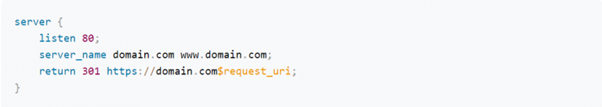
Likewise, for the Apache Server File

This is how the HTTP server block should appear:
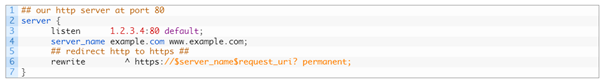
For HTTPS requests, it would be better if you had a separate Server section that appeared as follows:
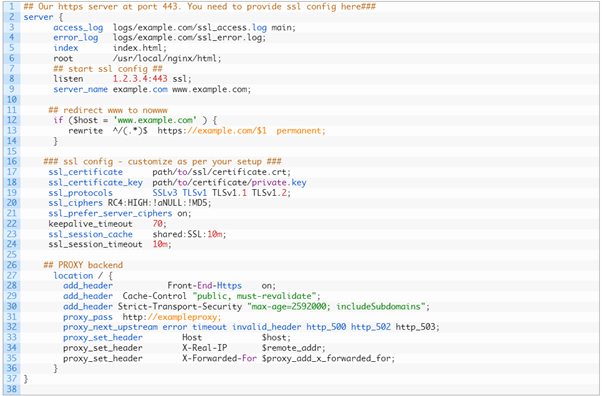
Execute the below command to test the updated Nginx configuration after completing the necessary changes:

Restart Nginx to apply the changes if this does not reveal any errors:

Use a free WordPress Plugin for Migration
As previously said, we do not advise using this for mass URL redirection. If your website is modest and you need a temporary fix, you may utilize the free Really Simple SSL WordPress plugin since third-party programs increase the workload on the server, cause new issues, and create compatibility concerns.
By default, this plugin will identify your settings and set up your website to use HTTPS. The options are limited to keep it lightweight. All of the websites will switch to SSL.
It’s time to change Hardcoded HTTP Links after redirecting URLs because ref URLs are preferred. But eventually, everyone will have to, including you, so you must.
Through the use of the WordPress plugin
One of the simplest methods to achieve so is using the “Better Search Replace” free WordPress plugin. In order to get started, look for the plugin in the WordPress directory, then select Install and go to Activate. Navigate to the Tools section after enabling the plugin, then choose the more Better Search to Replace option.
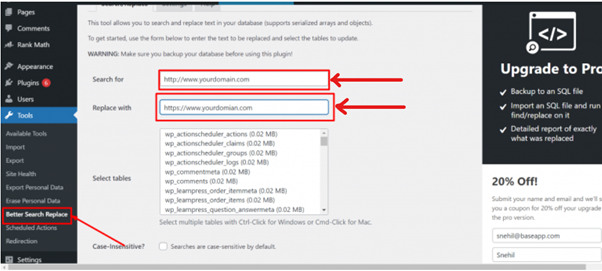
Among this plugin’s main features are the following:
- Support enabling serialization across all tables.
- The choice of particular tables
- A “dry run” feature to determine how many fields will be updated.
- There are no server prerequisites besides a working WordPress installation with WordPress Multisite capability and support.
Update All Internal Links:
Some static material could remain insecure even after you switch your primary URL to HTTPS. You need to fix it immediately; otherwise, problems might arise.
Canonical Tags: People frequently overlook canonical tags. Google will believe it must index HTTP if you use HTTPS, yet your canonical tag links to the HTTP version. The issue is that Google will be stuck in a loop and won’t be happy if HTTP 301 redirects to HTTPS.
Click CTRL + U when viewing your website in Google Chrome to inspect the site’s source, then use CTRL + F to locate “canonical” to see if your canonical tags are correctly configure to HTTPS.
Hreflang: Similar to canonical tags, hreflang tags should route users to the appropriate HTTPS equivalent even while 301 redirects have been set up. Verify that in the website’s source code, please.
Internal links: If you don’t switch the links from HTTP to HTTPS, you’ll receive a mixed content warning.
This won’t often happen if you’re using a well-known content management system, but it can frequently happen on bespoke platforms, and the results can be disastrous. Ensure everything is in working condition.
Other considerations include XML sitemaps, external tools, and email systems (which may have used unsafe methods).
Resolve the Mixed Content Issues:
After installing SSL on your website, you frequently see an exclamation point instead of a green padlock or even a red lock. Mixed Content is the root of this problem.
Mixed content on your website means certain resources load over HTTPS while others do so over HTTP. Although you have a working SSL certificate loaded, secure message won’t appear if your content is mixed.
From December 2019, Google started to restrict pages with mixed content, which may cause them to appear as insecure.
Wrapping up
Your final steps include updating the website content to ensure all links and resources, such as images and scripts, point to the HTTPS version. It guarantees that all page elements must use a secure connection.
Ultimately, testing the setup to ensure no errors or broken links is crucial. Once these steps are complete, your website should be secure and redirect all requests to the HTTPS version. Setting up HTTPS can seem daunting, but following these steps you can set it up quickly and easily.
Still confused about which SSL Certificate is best to purchase? Check this detailed and honest review of each SSL Certificates that can save your business by securely migrating from HTTP to HTTPS.

Frequently Asked Questions (FAQs):
Q.1. How can HTTPS be made secure?
A: To configure your server to allow HTTPS correctly, follow the steps below:
- Invest in a reliable SSL certificate first.
- Get the SSL certificate by asking or sending a request.
- Put the certificate in place via installation.
- Create an HTTPS update for your website.
Q.2. Why convert to HTTPS from HTTP?
A: As we stated, the security of your website is the primary justification for switching to HTTPS and having an SSL certificate. Having that sort of encrypted encryption is essential when processing payments, particularly in e-commerce. HTTPS increases the security of a login page relative to other WordPress-hosted pages.
Q.3. How to switch HTTP to HTTPS without an SSL certificate?
A: Type “https://” instead of “http://” in your browser’s address bar after entering your website’s domain name. Use “https://www.example.com/” instead of “http://www.example.com/” if you typically visit your site through that address.
Q.4. How does HTTP automatically transition to HTTPS?
A: The configuration of HTTP makes it automatically switch to HTTPS. Simply put, current web hosting firms configure SSL and redirect settings automatically.
Q.5. Why must you prefer HTTPS more than HTTP?
A: Using encryption and authentication, HTTPS equals HTTP. The sole distinction between the two protocols is that HTTPS employs TLS (SSL) to encrypt and digitally sign requests and answers made using regular HTTP. Because of this, HTTPS is much safer than HTTP.
Q.6. How does HTTP to HTTPS function?
A: Data is sent across the Web through the HTTP client-server (web browser-web server) protocol. Transport Layer Security (TLS), which comes before Secure Sockets Layer (SSL), is an encryption technology HTTPS uses to encrypt all data that travels between a web browser and the server.
